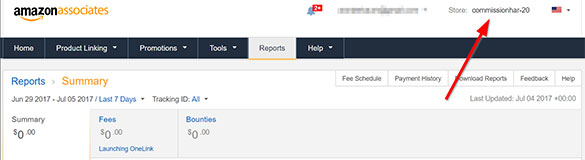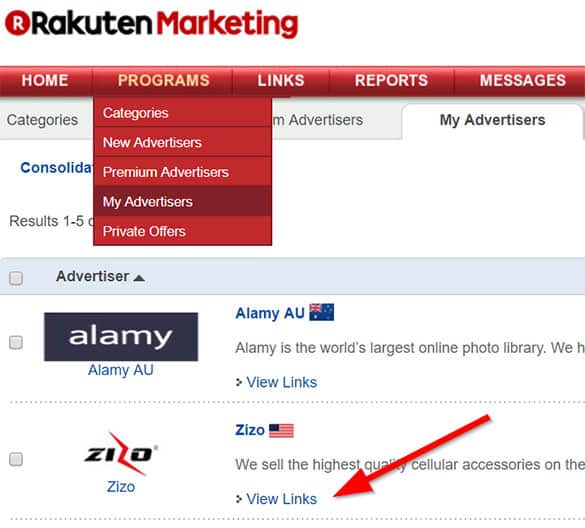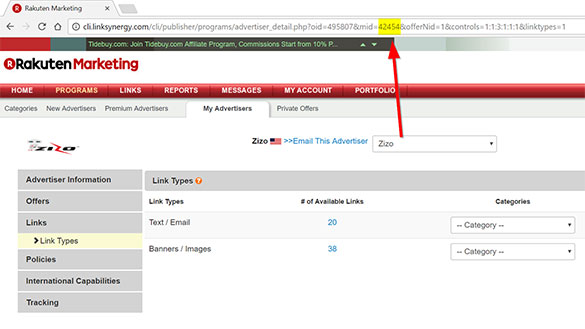When setting up Commission Harvest plugin, you will need Partner ID for your Affiliate networks an Program ID for the different affiliate programs.
Click on the affiliate network to see how to find partner ID and Program ID
Find Partner and Program ID
PARTNER ID – PARTNER-ADS
Your Partner ID is the ID you use when logging into your account.
Normally this ID consist of 4 or 5 numbers.
You are only able to enter one ID and can’t use multiple different IDs on the same website.
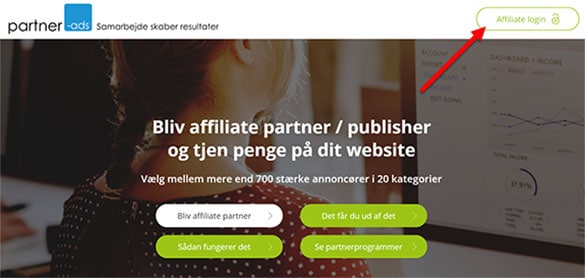
API KEY – PARTNER-ADS
To find your API Key, you need to be logged into your Partner-Ads affiliate account.
1. Click on “Dataudtræk” in the left menu
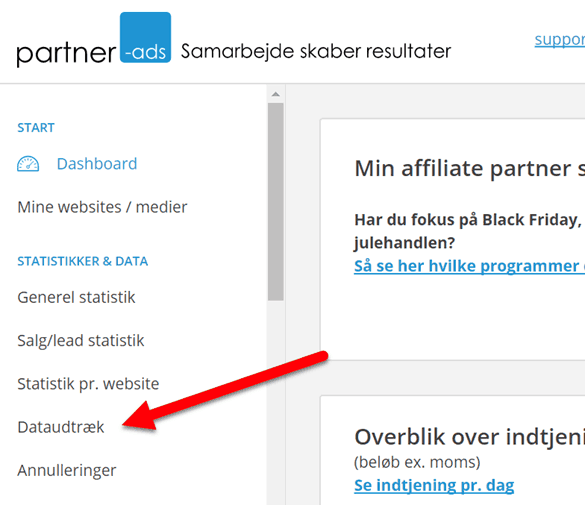
2. Now copy your API Key and paste it into Commission Harvest.

3. Click the blue button “Add Affiliate Network”

All your approved affiliate programs are now ready in the “Affiliate Programs” tab.
Easy right? 🙂
Extra note:
When you are approved for new affiliate programs within Partner-ads, the plugin will automatically import them every 24 hours.
If you wish to import instantly, just click the “Fetch programs” link again.
Partner-ID – Commission Junction
Your Partner ID is ID for the specific website within the CJ system
You can find the ID in Account > Websites
You are only able to enter one ID and can’t use multiple different IDs on the same website.
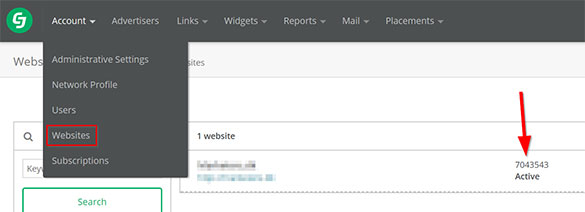
Program ID – Commission Junction
You don’t have to enter program ID for Commission Junction programs.
Partner-ID – ShareaSale
Your Partner ID is the account ID within the ShareaSale system
You can find the ID at the top left after logging in.
The ID is normally 4-6 digits
You are only able to enter one ID and can’t use multiple different IDs on the same website.
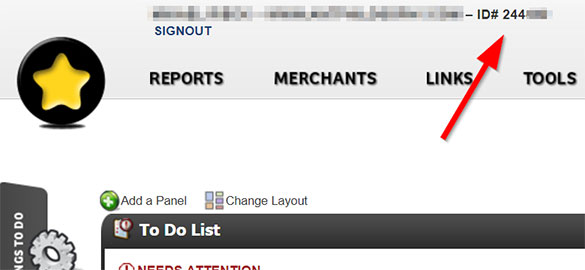
Link ID – Shareasale
To find the ID for the specific program look in the top menu
Clik on Links > Get a Link / Banner
Choose the Merchant you want to promote and click on Get Links
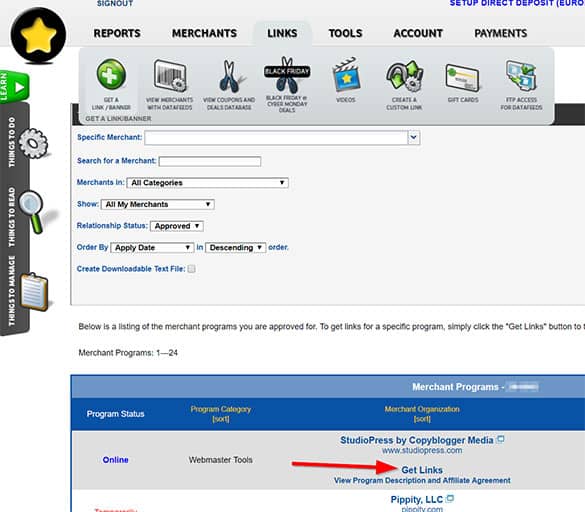
Now find the “Default” ID in the list and use that
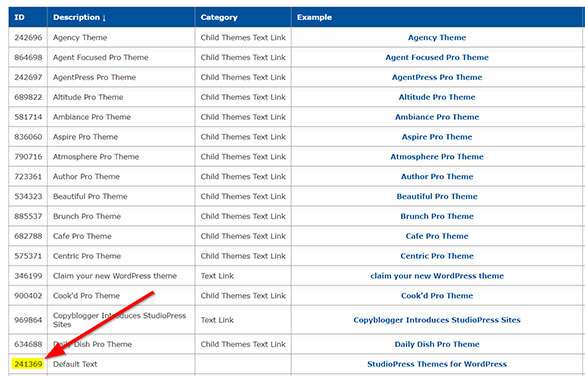
Partner-ID – 2Checkout.com (FKA Avangate.com)
Your Partner ID is the Affiliate ID within the 2Checkout/Avangate system
Normally this ID consist of 4 or 5 digits.
You can find the ID in My Account > Account Information
You are only able to enter one ID and can’t use multiple different IDs on the same website.
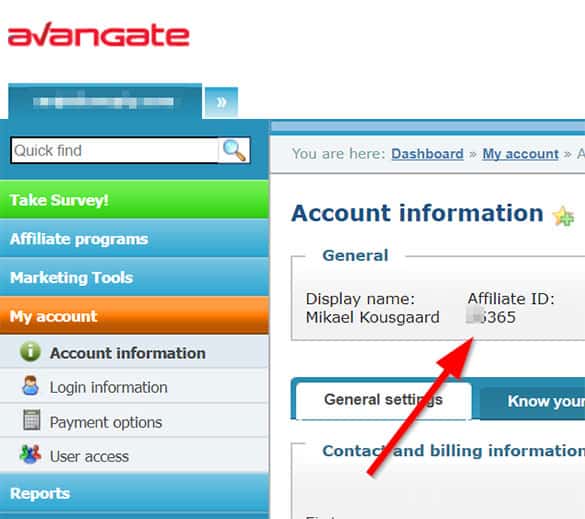
Program ID – 2Checkout
To find the ID for the specific program look in the left menu
Clik on Affiliate programs > Find Partners/Products
In the list you can find the Code to use
You must have an active partnership with the publisher for this to work
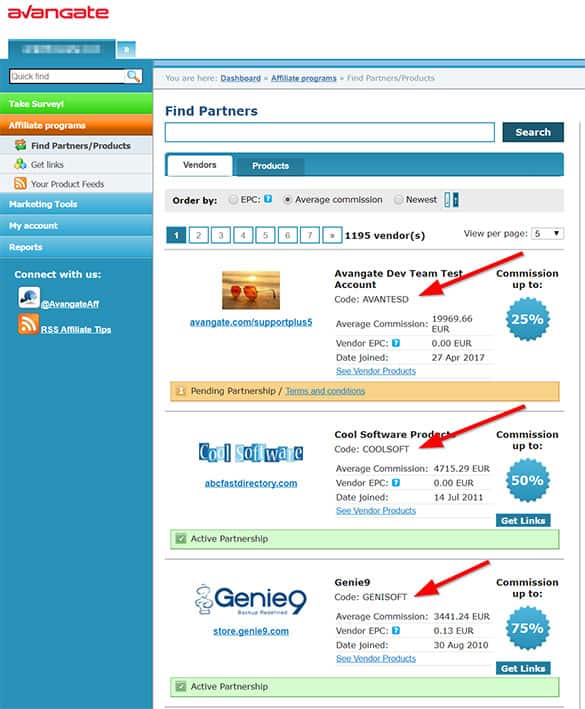
Partner-ID – ClickBank
Your Partner ID is the account nickname (username) within the ClickBank system
You can find the ID in the top section after logging in.
You are only able to enter one ID and can’t use multiple different IDs on the same website.
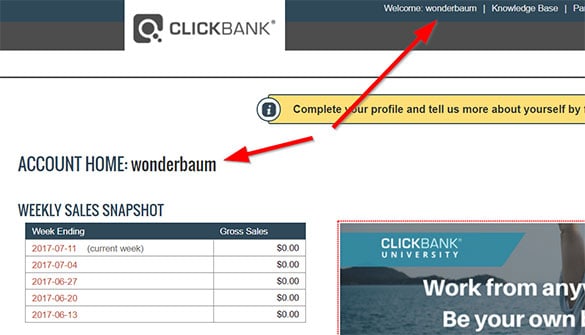
Program ID – ClickBank
To find the ID for the specific program look in the top menu
Clik on Marketplace and find the product you want to promote
Now click on the Vendor Spotlight link
The code at the top is the one to use
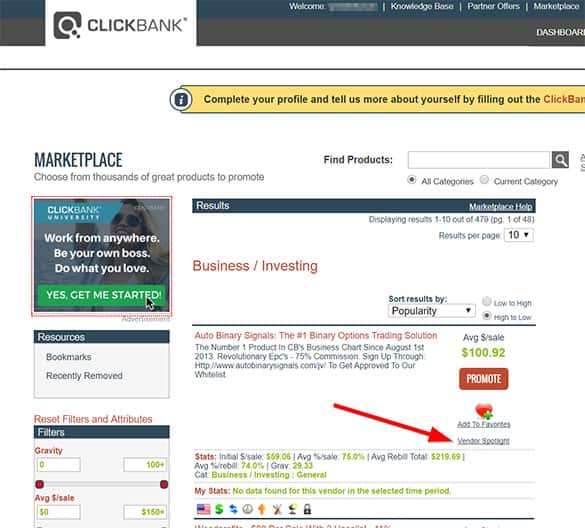
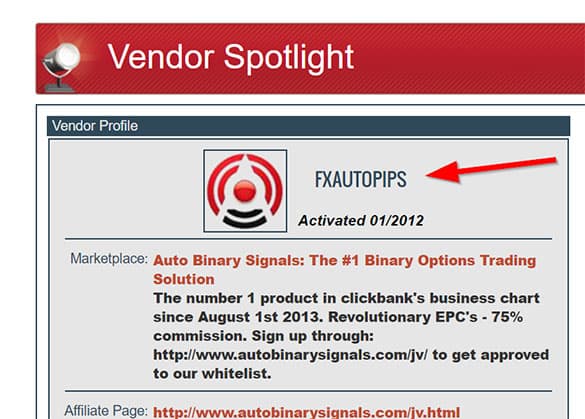
Partner-ID – Rakuten
Your Partner ID is ID attached to all affiliate links within the Rakuten system
You can find the ID by going to Links > Deep Linking and choosing a program to promote
The ID is normally a mixture of lowercase and uppercase letters and numbers
You are only able to enter one ID and can’t use multiple different IDs on the same website.
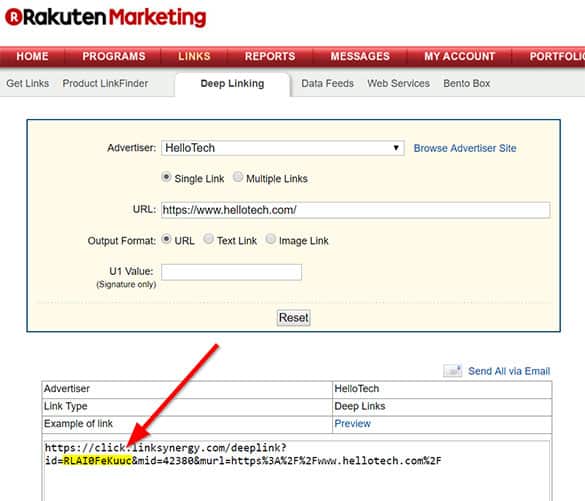
Program ID – Zanox
To find the ID for the specific program go to http://toolbox.zanox.com/deeplink/
Log in to your account
Paste a link for the merchant you want to promote
Click “Get deeplink”
Find the Program ID in the deeplink url (contains numbers and letters)
You must have an active partnership with the publisher for this to work
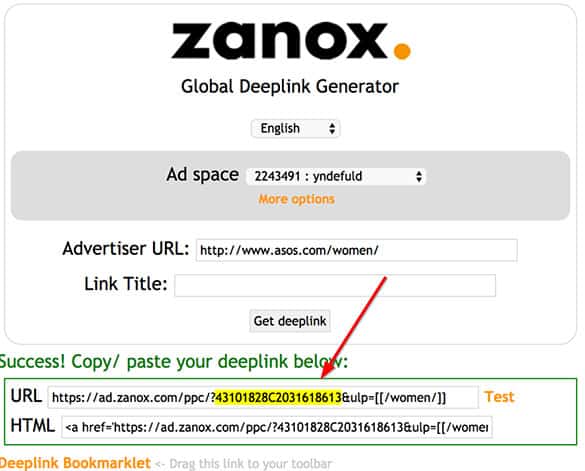
Partner ID – AWIN
Log in to your account to find your AWIN Partner ID. Your ID is in the upper right corner. It normally consists of 6 digits.
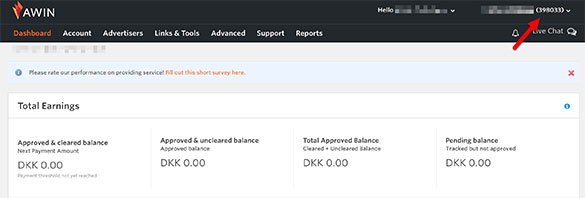
Program ID – AWIN
To find the ID for the specific program go to Advertisers in the top menu and select the program. The program ID is just below the program logo and normally consists of 4 digits.
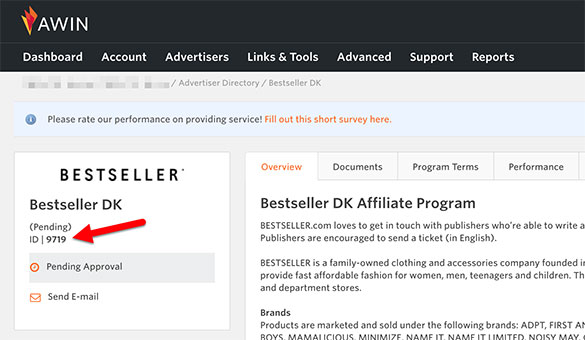
Program ID – eBay
To find the ID for the specific program look in the top menu
Clik on Campaigns and then click Active Campaigns
Now copy the ID from the specific campaign you want to promote
The ID normally has 10 digits
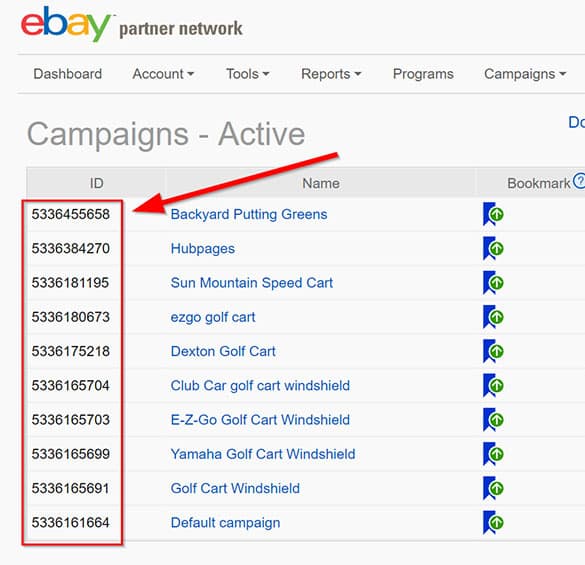
Partner-ID – TradeDoubler
Your Partner ID is the ID for the specific website within the TradeDoubler system
You can find the ID under Sites -> Sites -> the specific website
The ID is normally 6-8 digits
You are only able to enter one ID and can’t use multiple different IDs on the same website.
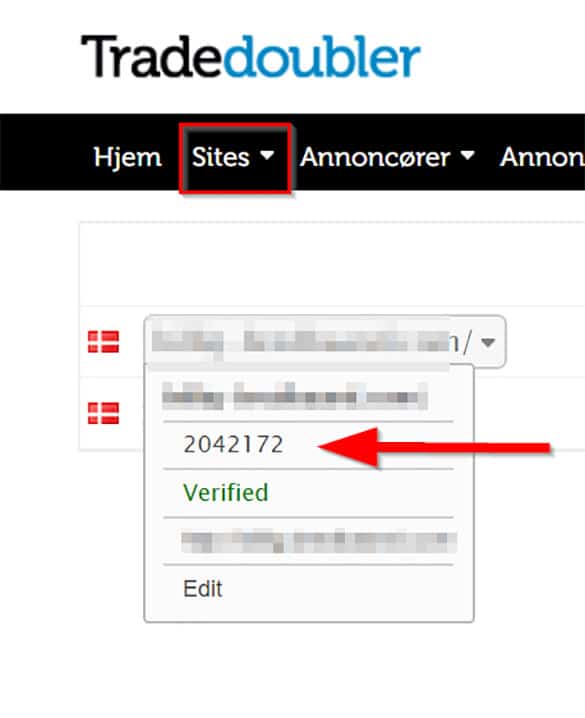
Program ID – TradeDoubler
To find the ID for the specific program look in the top menu
Clik on Annoncører > Søg affiliateprogrammer
Choose the Merchant you want to promote and click on their Name and then Programinformation
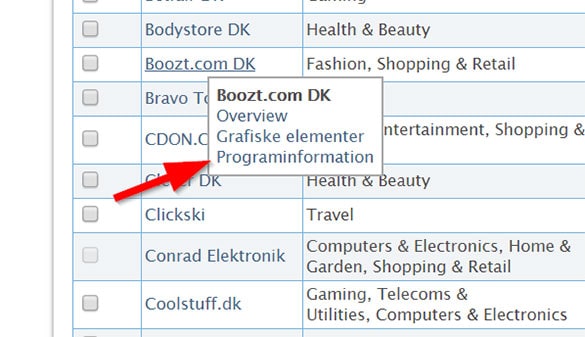
Now look at the URL and find the programID
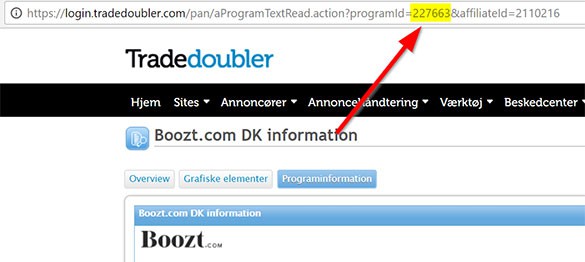
Partner-ID – Webgains
Your Partner ID is the ID for the specific website within the Webgains system
You can find the ID by going to Ads -> Find Ads -> Click on Get Code for any ad
The ID is normally 5-6 digits
You are only able to enter one ID and can’t use multiple different IDs on the same website.
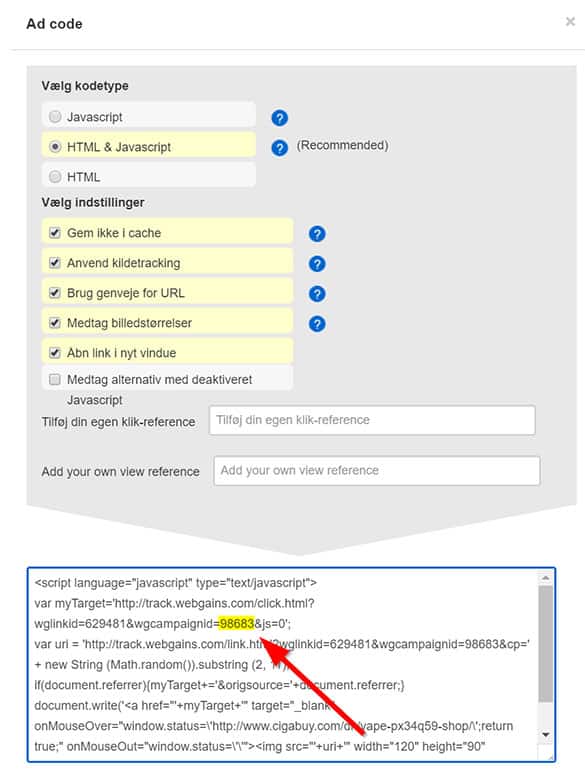
Program ID – Webgains
To find the ID for the specific program look in the top menu
Clik on Advertisers > Programs joined
Choose the Program you want to promote and click on their Name
Beneath their logo etc. you can find the Program-ID
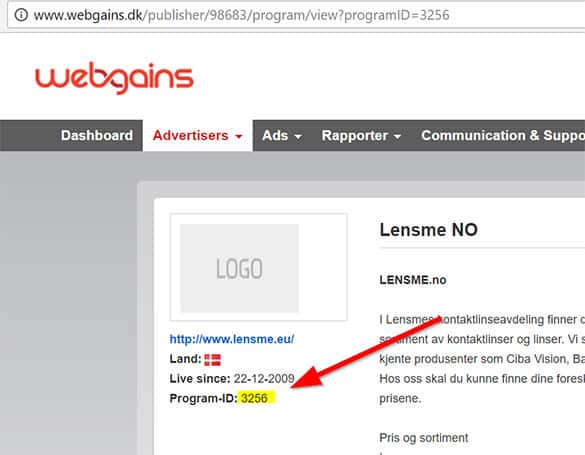
Partner ID – Salestring
To find the Partner-ID for Salestring go to “My Account” in the top menu
Click on “Account details”
Your affiliate ID is listed under Company details

Program ID – Salestring
To find the ID for the specific program go to offers in the left menu
Click Browse/Search > Find Program > Click on the Program name
In the tracking link you can find the code to use

Partner-ID – Adtraction
Your Partner ID is the ID your site/domain has within the Adtraction system
Normally this ID consist of 10 digits.
You can find the ID in Account > My Channels
You are only able to enter one ID and can’t use multiple different IDs on the same website.
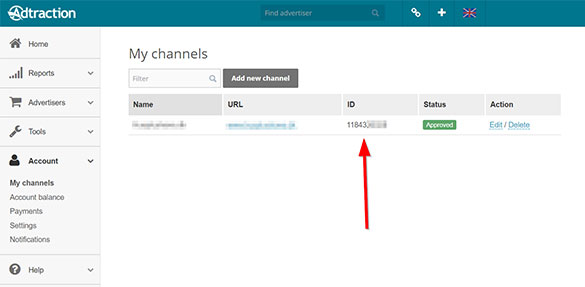
Program ID – Adtraction
To find the ID for the specific program look in the left menu
Clik on Advertisers > My Advertisers > The specific program
At the top you’ll find your affiliate link and the program ID
The ID is normally 10 digits
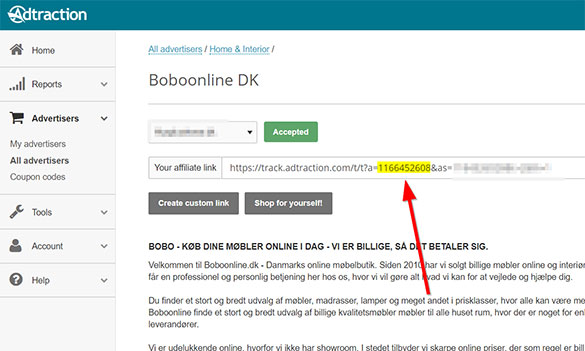
Partner-ID – TradeTracker
Your Partner ID is the ID for the specific website within the TradeTracker system
You can find the ID under Konto -> Mine websites -> the specific website
The ID is normally 6 digits
You are only able to enter one ID and can’t use multiple different IDs on the same website.
![]()
Program ID – TradeTracker
To find the ID for the specific program look in the top menu
Clik on Kampagner > Tilgængelige kampagner
Choose the Merchant you want to promote and click on their Campaign Name
![]()
Now look at the URL and find the programID
![]()